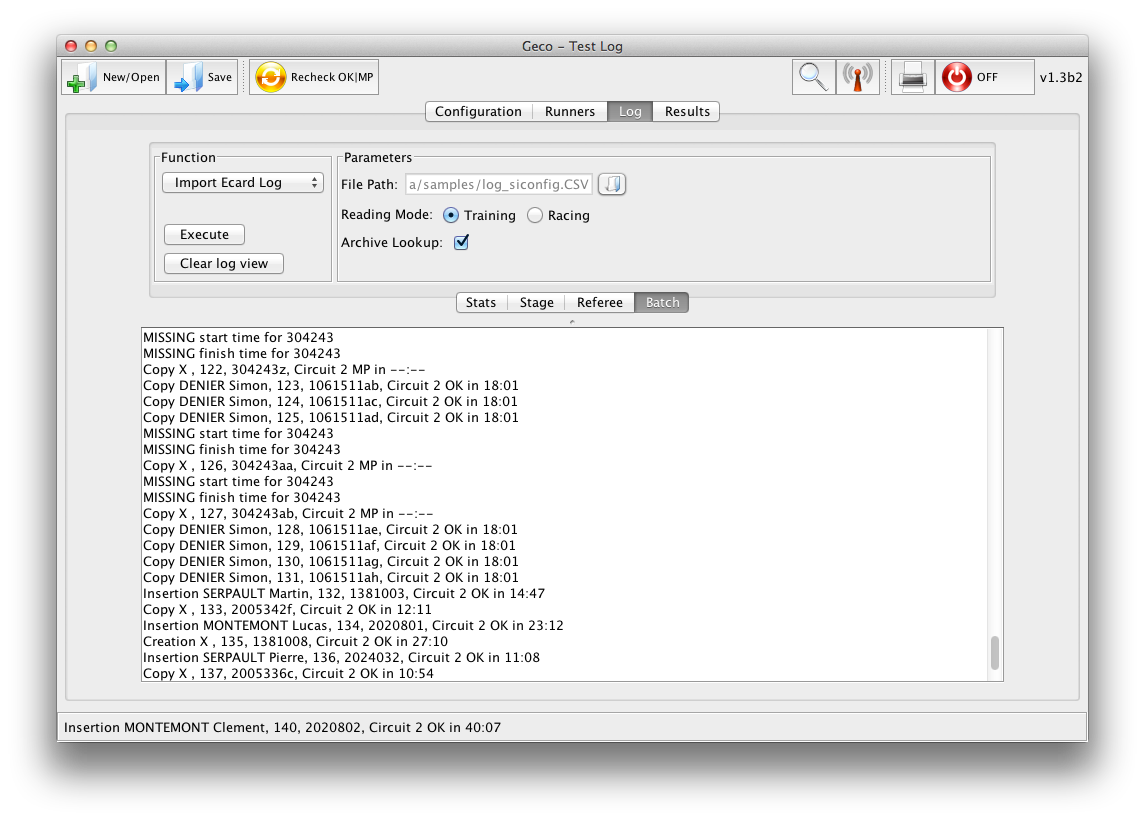Training
Geco provides a training mode which simplifies actions to be taken. With this mode Geco reads all ecards and computes the normal status immediately, whether a pre-registration exists or not. Furthermore, Geco handles multiple reads of the same ecard by creating a new entry each entry, allowing a runner to perform several exercises. Geco can also import an ecard log extracted from a master station.

Running an event in training mode
The only necessary setup is to import courses in a new stage. Pre-registration is optional. One can also setup an archive to facilitate automatic registration (for example, using a club archive).
The next step is launching ecard reading in training mode and just leave the computer in self-service. Take Simon, a beginner who runs with a rented ecard (not registered in archive). He goes onto course B and comes back. Reading his ecard creates an anonymous entry with the right course and status:
1 1061000 X None Course B NL 41:32 OK
One can edit the entry with more accurate data:
1 1061000 Simon D H21 Course B 3810RA 41:32 OK
Simon goes back onto the A course. Coming back, reading the ecard creates another entry, with this course and the right status. In the case of a duplicate reading, Geco reacts as if it is the same person and copies the previous data.
2 1061000a Simon D H21 Circuit A 3810RA 57:01 OK
Thus the training mode allows runners to perform several courses without worrying about unknown or duplicate entries. Results by course will display the result of each runner.
Alternative Configuration for Rolling Groups
In the SI Reader configuration panel, one can choose to always lookup an entry in archive when reading a duplicate, instead of copying the first entry. The use case is the following:
- you have successive groups of students running the same courses
- you use the same set of ecards with all groups
- for each group, you have an archive which links each student with a unique ecard
- when a new group arrives, you select the corresponding archive in Geco
- each student starts with his assigned ecard
- at finish, Geco reads the ecard and inserts the student identity from the group archive
Instead of copying the identity of the student in the first group, Geco will now create an entry with a different identity for each group archive. At the end, you have a single stage with all results from all groups.
NB: this option only works for the training mode.
Post-mortem procedure: importing an ecard log
Geco also provides the capability to import the ecard log as extracted from the master station (with Si-Config). Then the logistics for training becomes minimal as everything can be done after the event at home. Furthermore, one benefits from the sophisticated algorithms of Geco for course detection and rebuilding results a posteriori. In two steps:
- export the log from the master station using Si-Config
- import it in Geco from the Log panel, using Import Ecard Log among Batch operations. One just needs to select the log file then click on Execute. The operation imports each line as if it was an ecard read from the station.
The log format extracted by Si-Config is given in this sample.