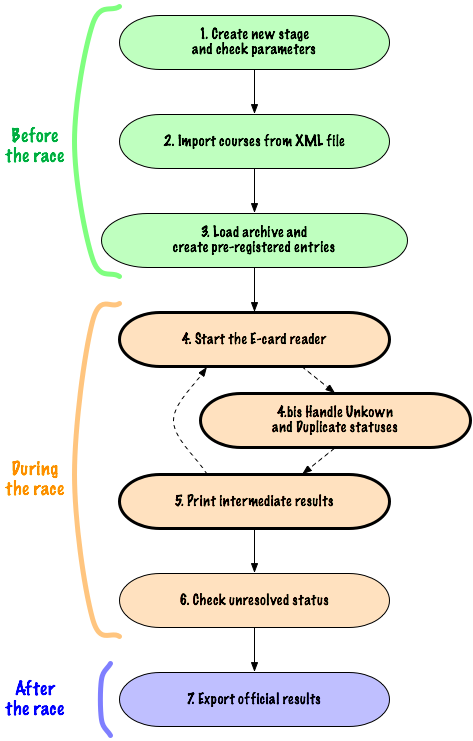Seven Steps to manage an O’ event with Geco
Here is a quick guide to discover the essential features of Geco: seven steps to handle the computerized organization of an orienteering event. Read on for starters. For an overview of different organisation styles, read the workflows section.
1. Use the Launcher and the Stage panel to set up a new stage.
2. Load courses from within the Stage panel.
3. Register competitors from the Runners panel and using the Archive.
4. Check E-card configuration in the Stage panel and click the Reader button in the Toolbar.
Runners download their e-card in the reader to check their status and get their split times.
4bis. Resolve problems directly in the Runners panel and using the Merge dialog (read Auto handler to get a better a picture of manual vs auto handler).
5. Print intermediate Results.
6. Don’t forget to check unresolved statuses to see if everyone is finished.
7. Generate final Results for publishing and analysis.