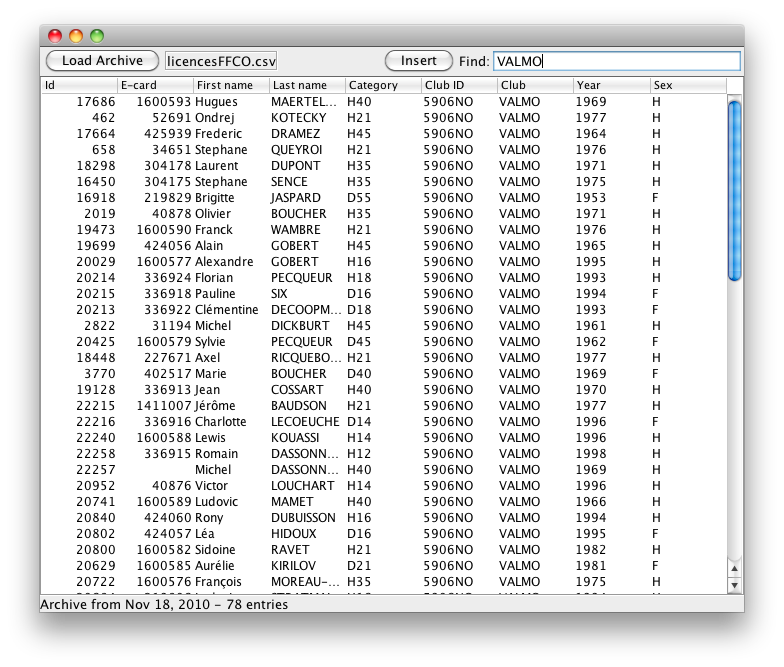Archive Viewer
The archive viewer offers a practical way to register entries from a large database of known competitors (for example from a sports federation).
First click the Load Archive button and select an archive file (CSV file in OE format). You only need to do this step once for a stage. After that, Geco will remember the file location and automatically loads the file when necessary.
- Use the filter field to find someone in the archive
- Select a competitor and press Insert (or
mod+I) to create a new entry in the stage - Geco automatically creates club and category for the new entry if necessary
- Geco sets the course for the new entry to the default course for category (if available)
Hint: when performing pre-registration, try the following process - first search the competitor by his e-card number (as given in the registration file); this way you can check that the competitor gets the right e-card - if the e-card can not be found in the archive or the archive entry does not match, it may have changed and the archive is not up to date; search by name or club to find the competitor