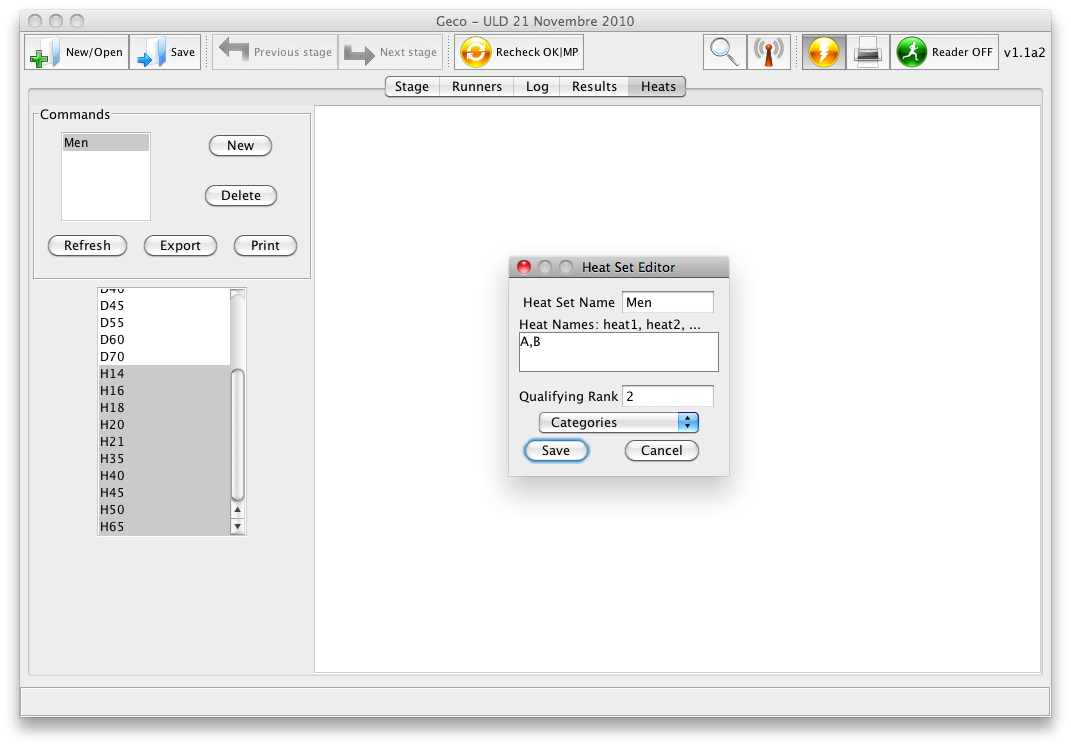Heats Panel
The heats panel lets you define how runners in the current stage get qualified for the next stage in knockout qualifications. Geco takes care of building pools of qualified runners based on results and your specifications. Pools can be exported directly as start lists for the next stage.
A heatset describes how runners get qualified. Create a heatset by clicking the New button (or edit an existing heatset by double-clicking on it in the list). It pops up a small window called Heat Set Editor which lets you parameterize the heatset:
- give the heatset a name
- give names of heats to put qualified runners into, separated by comma. Such heats should match courses defined in the next stage
- give a qualifying rank (must be attained by a runner to get qualified)
- select whether runners are to be drawn according to courses, categories, or the mixed category/courses
Save the heatset parameters. Finally, select in the bottom left list from which courses (or categories) runners should be drawn.
For example, the heatset Men in the above figure indicates that the first two runners of each H* category should be qualified. All qualified runners will be dispatched in two heats, A and B, which correspond to courses in the next stage.
Hit the Refresh button to generate and view heats. Hit the Export button to export generated heats to a file.
Geco creates a startlist in CSV format which can be directly imported into the next stage.